I'm aware, that a wizard shouldn't come up in the open with his tricks. But I owe so many of you cats so much, that I decided to share my very latest discovery which enables me to make pure magic:
It had been talked here about the usefullness (is there such a word?) of Scrivener to manage big amounts of text. Yet, little has been said about certain workflows in the whole process of creating texts. So, if you are (like me) one of these people, who prefer to not sit with a stiff back on a desk to write something up, but to sit in a compfty chair, wine to your side, books to your side, a smoke, music - and while you let your mind wander around take a sheet of paper and just write down what came to mind... then you know how annoying it is, to have to write that by hand and type it into the machine the next day. You want it inside the computer, ready for working on it, right? So, what you all have thought about was a really handy netbook that you can simply take on your lap just like a sheet of paper - while still sitting in your compfy chair and drinking and smoking and etc.But would this work? And how to manage this kind of texts later?
After this long introduction, here's the workflow, I've just discovered and found very very useful:
I use 3 components:
- Scrivener
- Dropbox
- a 9" netbook ('Toshiba NB100-10Y', which I just ebayed used for only 100,- EUR [approx 135.- USD])
You can guess the rest: I'm saving everything into the Dropbox-folder, which enbles me to work on the same text from wherever I am.
Sounds simple. But, what is striking: IT WORKS!
(I've carefully tested into every direction, if this workflow does to my texts what it should and does NOT what it shouldn't. No corrupt files at any point of the process. It works fantastic! [just take care, that your Dropbox-folder is alredy synchronized BEFORE you open the file in Scrivener!])
This is the EASIEST way to work on texts while drinking laid back and go over them the next day without having to retype the Whole thing.
If I had worked like this before, I'd been much happier for the past 18 years.