You are using an out of date browser. It may not display this or other websites correctly.
You should upgrade or use an alternative browser.
You should upgrade or use an alternative browser.
There will be tweaking!
- Thread starter mjp
- Start date
That depends - did you join Facebook? :p
No - its a feature being trialled...
No - its a feature being trialled...
Facebook Connect allows your guests and existing users to login with their Facebook account through Facebook Connect.
Benefits of Facebook Connect
* Users can simply login with their Facebook account without going through the registration process.
* Increase user interaction and your traffic through Facebook notifications and news-feeds!
Features
Facebook users will be able to receive Facebook notifications when:
* There is a reply to their thread or a thread that they're subscribing to
* They receive a new PM
News-Feed will be published on to the user's wall when the user:
* Logs in for the first time
* Replies to a thread
* Creates a new thread
Fetch user data from Facebook
Fetch data like name, location, profile picture and use it on your forums! (NOTE: Some data may not be available for some users)
Automatically befriend user's friends
If any of the user's friends are also registered on the forum, they will automatically be friends!
I like the old format better - what was the reason for change anyway?
In the 4.4 years of the Bukowski.net forum we've had many updates. Usually mjp just squeezes them onto the Internet and unless there's a glitch, no-one is any the wiser.
This time though, the update features a complete re-write of the forum front-end, at least in terms of appearance. It's just the way it goes. If we want a secure, hack resilient, spam reduced forum, we have to put up with these updates.
I'd also like to point out, that the forum software, and the server space on which it runs, all costs money. Thanks mjp for your generosity. I raise my virtual glass - mine host!
This time though, the update features a complete re-write of the forum front-end, at least in terms of appearance. It's just the way it goes. If we want a secure, hack resilient, spam reduced forum, we have to put up with these updates.
I'd also like to point out, that the forum software, and the server space on which it runs, all costs money. Thanks mjp for your generosity. I raise my virtual glass - mine host!
mjp
Founding member
The facebook widget will also be expanded in the next version of the forum (out soon) and FB users will be able to flag threads or posts as something they "like" and the entire facebook universe will then be privy to their perversity. Or something. There are a lot of things that can potentially be "shared."
I don't use facebook, but hundreds of millions of people do, so why not integrate some features? It doesn't really change anything around here, except for the facebook users. They (the forum geeks) are also working on twitter integration, and if they come out with that, we'll add it too. Why not.
Er, what Hank said!
I'm too slow these days...
I don't use facebook, but hundreds of millions of people do, so why not integrate some features? It doesn't really change anything around here, except for the facebook users. They (the forum geeks) are also working on twitter integration, and if they come out with that, we'll add it too. Why not.
The forum software was changed a long time ago, we were behind in updates, and eventually would have been left orphaned with no more improvements and bug fixes had we not updated.what was the reason for change anyway?
Er, what Hank said!
I'm too slow these days...
I'd also like to point out, that the forum software, and the server space on which it runs, all costs money. Thanks mjp for your generosity. I raise my virtual glass - mine host!
Yes, many thanks to mjp for footing the bill.
By the way, I've already gotten used to the new format. I like it. I noticed we now can do things like embed videos into our posts, which is cool.
Yeah, I've always wanted to connect buknet with my facebook-account. That's what I was waiting for all the time. And embedding videos was next on my list. Maybe we can also connect to myspace?
This is only partially ironic.
I do like to have more possies or features, even if I don't really need them. Still I'm fighting with the new layout.
And I've noticed, that the new version is using ActiveX, which the ones before didn't.
This is only partially ironic.
I do like to have more possies or features, even if I don't really need them. Still I'm fighting with the new layout.
And I've noticed, that the new version is using ActiveX, which the ones before didn't.
I am using IE and have ActiveX set to be asked for and not automatically used, that's how I can tell.
I'm also sometimes using Opera, where - of course - this problem doesn't occure. I use that one for things like youtube, where otherwise I would have to click 'Yes' for the requests for ActiveX all the time.
It's interesting to have IE telling you about ActiveX-components and realizing how MANY of them are used, without ANY needed function: In most cases you can click 'no' to ActiveX and the website works perfectly well. (also goes for the new forum-software) - of course, you come to ask yourself: why do they use it, when they don't need it to proceed the website? Only answer can be: they're running programs to either advertise you or snooping at you.
I'm also sometimes using Opera, where - of course - this problem doesn't occure. I use that one for things like youtube, where otherwise I would have to click 'Yes' for the requests for ActiveX all the time.
It's interesting to have IE telling you about ActiveX-components and realizing how MANY of them are used, without ANY needed function: In most cases you can click 'no' to ActiveX and the website works perfectly well. (also goes for the new forum-software) - of course, you come to ask yourself: why do they use it, when they don't need it to proceed the website? Only answer can be: they're running programs to either advertise you or snooping at you.
mjp
Founding member
Okay, so I looked it up, and in the forum activeX is used for some WYSIWYG posting options.why do they use it, when they don't need it to proceed the website? Only answer can be: they're running programs to either advertise you or snooping at you.[/COLOR]
You could try selecting "Basic Editor" in General Settings in your control panel, that might stop the prompt.
Thanks for looking, mjp!
I don't REALLY mind, I just noticed. (maybe because in former times I especially Have noticed, that the site did Not ask for ActiveX)
It doesn't matter, I will take it as I do with all the other sites.
(only 2 month ago I've added Google-Analytics to the bukshop and then realized that this one also uses ActiveX. I kept it though. So I got the same 'problem'. - I've always tried to avoid such things as ActiveX or cookies or even Browser-based-scripts. Most of the needed funtionality is just as easy to have with Server-based-scripts like PHP. But I realize, that I'm very alone with this view of things. All my friends laugh about my attitude.)
I don't REALLY mind, I just noticed. (maybe because in former times I especially Have noticed, that the site did Not ask for ActiveX)
It doesn't matter, I will take it as I do with all the other sites.
(only 2 month ago I've added Google-Analytics to the bukshop and then realized that this one also uses ActiveX. I kept it though. So I got the same 'problem'. - I've always tried to avoid such things as ActiveX or cookies or even Browser-based-scripts. Most of the needed funtionality is just as easy to have with Server-based-scripts like PHP. But I realize, that I'm very alone with this view of things. All my friends laugh about my attitude.)
No - its a feature being trialled...
Thanks, solo. Feared facebook had gone cyber-Che Guevara on the site.
I wanted to post a pic but where and how do you copy the link location in this new "Manage Attachments" layout?
I got the pic uploaded but I couldn't find out where to copy the link location.
You've managed the first part, but I'm going to cover the new method anyway.
First, to attach a file you need to use the 'Go Advanced' button when you're posting. The button used to attach files still features the familiar paper clip icon:

With the new Manage Attachments window, you can either re-use a previously uploaded attachment by dragging it from the upper window to the lower window:

Or you can upload a new file with the Add Files button:
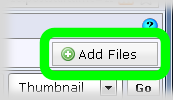
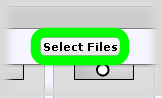
The Attach Inline button will make a link to the attachment appear in the text body of the post.
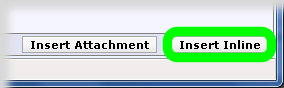
Here's the bit that I think that you were having trouble with:
To get the link or URL of the image you need to preview the post first. Links to the attachments appear at the end of the preview.
So if you want to make an image appear in the post, preview your post, and right-click the link to the attachment and copy the link location. That's the link you need for the insert image feature.

Clear as mud?
Hope that covers it.
Last edited by a moderator:
mjp
Founding member
Yeah, there's an extra step to making an attachment visible now. But I think they assume most people are using thumbnail images for attachments. That is built in, but we have turned off. So usually, when that feature is on, you just add an attachment and the forum creates a thumbnail image that people can click on if they want to see the full size image. I tried that though and didn't really like it. Especially if someone makes the image visible - then you have a large and small version in the post.
Like I've said, I'm not a facebook user. Or Twitter or Myspace, etc. But to leave that integration out just because I don't use it wouldn't really be very smart.Yeah, I've always wanted to connect buknet with my facebook-account. That's what I was waiting for all the time. And embedding videos was next on my list. Maybe we can also connect to myspace?
"Screw you facebook, and your 400 million users, too!"
Ha. Anyway, it's just a little graphic. I can make it gray and you won't even notice it. ;)Gerard K H Love
Appreciate your friends
I use Facebook for that little Hipster deep down inside of me and to meet chicks.
mjp
Founding member
Yes you are! ;)When viewing "NEW POSTS" I would like to have the option "MARK ALL FORUMS READ" at the bottom of the list so I don't have to scroll back up again to mark the forums read.
What can I say? I'm lazy.
I guess I'm not used to seeing a long list in the new posts, and I never mark forums read (because I'm insane and have to read every post).
I could look at copying those controls to the footer, but there may be conflicts.
haven't realized by now, that you can (or need to) mark threads as being read.
In the old layout he simply told me, which threads contained new posts. These were on top of the list, followed by a bar and beneath were threads with posts, that weren't new, but I haven't read last time. That was nice.
ps:
oh, I like the facebook-feature, no matter if I will ever use it. I also like the video-embedding etc. It just wouldn't've been on top of my wishlist.
In the old layout he simply told me, which threads contained new posts. These were on top of the list, followed by a bar and beneath were threads with posts, that weren't new, but I haven't read last time. That was nice.
ps:
oh, I like the facebook-feature, no matter if I will ever use it. I also like the video-embedding etc. It just wouldn't've been on top of my wishlist.
mjp
Founding member
Thread marking still works the same way it always has.haven't realized by now, that you can (or need to) mark threads as being read.
In the old layout he simply told me, which threads contained new posts. These were on top of the list, followed by a bar and beneath were threads with posts, that weren't new, but I haven't read last time. That was nice.
The only time I mark the forums as read is when there's one pesky post that won't go away. Doesn't happen often, but from time to time the same post will come up as unread over and over again.
And that's it. But it's a nice feature to have for those who've blood in their stool and are on medication to help them forget they've got blood in their stool.
Thread marking still works the same way it always has.
I never HAD to mark threads.
When I hit my bookmark, which took me directly to the 'New Posts'-page, it showed me all threads with TOTALLY new posts on top, and THEN all threads which I haven't read the last time I was there, but didn't have new posts since then.
(e.g., when there was a brand new post in a thread called "What doesn't interest roni", it was shown on top at first. When I visited next time, without having read that thread and its 'new posts' the time before, it didn't occure on top, but after that bar, that said something like "the following threads may contain posts you haven't read yet" or something like that. So I knew, these had unread posts, but I haven't read them before in spite I had the chance to and wouldn't have to bother. Of course AFTER somebody posted new in such a thread again, it appeared on top again.)
Can anyone here confirm that or am I simply nuts?